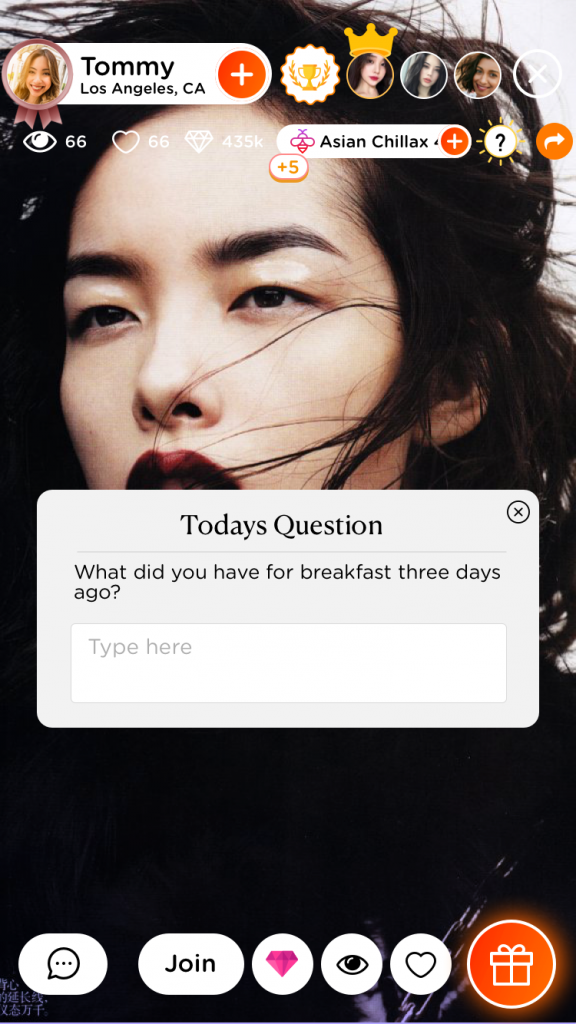New Feature! “Question of the day”
iOS & Android
Introducing a Brand New Feature… Question of the Day!
We have a new way our live streamers can interact and engage with their audience. We have implemented a “ “Question of the day” feature. Now before you start a live stream, you will have the option to type in a question that all of your audience will have access to. They will have the opportunity to answer your “question of the day” and have the response displayed in a cutom message box so that the Streamer & entire audience knows you have answered the Question of the day.
As a Streamer
- Log into EME Hive
- Go to the live stream tab
- Start a Live Stream
- You will see Question of the day pop up on your Live Stream Preview page
- Simply type in the question you would like to ask and start your stream, Yout question will automatically load onto your audience’s live view when they join your stream
*200 Character Limit for your Question*
As a viewer
- Log into EME Hive
- Go to the live stream tab
- Choose your favorite live streamer
- If they have set up a Question of the day, then the “?” icon will be present on the top right of your screen
- Simply press the icon to display your live streamers question
- Write your response in the textfield and press enter (just like how you would to leave a comment)
*You are only allowed 1 response per live stream*
We have also enhanced performance and fixed bug issues for both iOS & Android. Thank you for being a part of the EME community!
Sincerely,
EME HIVE
Questions or concerns? Reach out to us at hello@emehive.com